Following Filters for Twitch
Following Filters for Twitch is a Chrome extension developed by adamburich. It is a free program that falls under the category of Browsers and the subcategory of Add-ons & Tools.
This extension enhances your Twitch experience by adding the ability to sort and filter your followed channels. If you follow a large number of people on Twitch, your following directory can become cluttered with channels playing games you're not interested in. Following Filters for Twitch allows you to narrow down your following page to only show channels playing a particular game or hide channels playing selected games.
The extension injects a user interface (UI) element into the following page of Twitch. With this UI element, you can filter your followed channels in two ways: by showing channels playing only selected games or by hiding channels playing selected games. Applying a filter is as simple as using the checkmark or hitting enter in the text area, and you can clear your filters with the trashcan icon.
It's important to note that this extension automatically redirects the "Overview" section of the following page to the "Live" section for a seamless experience. However, as the developer mentions, there may still be bugs in the extension. If you encounter any issues, you can raise them on the project's GitHub repository.
Overall, Following Filters for Twitch is a useful Chrome extension for Twitch users who want more control over their followed channels and a streamlined viewing experience.


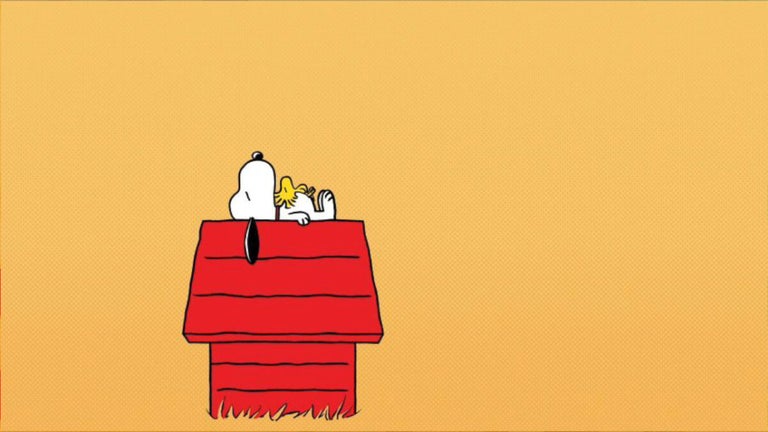



Opinión usuarios sobre Following Filters for Twitch
¿Has probado Following Filters for Twitch? Sé el primero en dejar tu opinión!